KFCKU Account Deletion Policy
Accessing the Delete Account Option
Users can delete their account directly from the KFCKU app.
Go to Edit Profile, tap the three-dot menu at the top right corner, and select Delete Account.
Data Status After Deletion
Account data such as:
Name
Phone number
Email address
Date of birth
Transaction and usage history
Will not be permanently deleted from the system, but will be deactivated and excluded from all KFC-related activities, including transactions, promotions, and communications.
Consequences of Deletion
After the account is deactivated:
Users will no longer be able to log in to the app using the deleted account.
Loyalty points, vouchers, and order history will be inaccessible and considered void.
Reactivating a Deleted Account
If a user wants to reactivate a previously deleted account:
They must contact KFC Indonesia Customer Service.
The reactivation process will follow a verification and approval procedure according to KFC’s policy.
Deletion Requirements
Users must be logged in to the account they wish to delete.
No ongoing transactions or refund processes should be associated with the account.
Additional Verification
In certain cases, the system may require additional verification, such as an OTP sent to the registered phone number, before completing the deletion.
Request Deletion via Customer Service
If the user encounters issues deleting their account via the app, a request can be sent to:
Email: info@kfcindonesia.com
Subject: Request to Delete KFCKU App Account
Email Content:
Full name
Registered phone number
Email address
Reason for account deletion